I'm reposting this macro config for the benefit of others.. this came from the openkore.com forums
It's quite simple and short...
the main problem for anyone is that the player must know how to command the bot in the bot console..
in the command console, you are to use the command; ss 28 10
jut so you can make the bot heal your character.
int this of what I would be posting, using a regular playing method in which you yourself is playing the game, you will have to pm the bot character; do ss 28 10
the command "do" is the signal for the bot to execute the command imposed by the messenger.
let's say we are to heal your character which you are playing using your bot console command...
you need to search for the player number typing in the console "pl" and you have to deliberately search for the player name and match the player number.. ex you found your player number "9 Mitsuhaki"
you will be typing in the console
sp 9 28 10
which will be quite the hassle and you have to move from one computer to another then back again.
in this method.. we just have to type in our chatbox.. well of course the name of the bot character we want to command... we do this
[charname]: [message]
charchar: do ss 28 10
err I made a mistake :) we still search for the name, though I'm on the development of auto searchname thing...
## DO Command at PM ##
automacro DOonPM {
console /\(From: (.*)\) : do (.*)/
run-once 1
call {
#Multiple IF Statements can be added for flexibility
# Player1 is an in-game name
# Player2 is an in-game name
if ("$.lastMatch1" == "Player1") goto ok
if ("$.lastMatch1" == "Player2") goto ok
do pm "$.lastMatch1" Asa... #any message to say rejection on request...
release DOonPM
stop
:ok
release DOonPM
do $.lastMatch2
pause 2
do pm "$.lastMatch1" done
stop
}
}
all you have to do is change the Player1 into your player name commanding the bot
and... add names to the overallAuth.txt file in your bot config
do not forget it.. because if you do, there will be no reaction coming from your command and will reply the rejection sentence to you...
for those whom have not yet known some of the commands in openkore bot console, here is the link on where you can familiarize yourself with the commands
I would be soon posting the command in which the messenger will be instantly dealt with by the commandee..
if you have some questions, please comment so that I may be able to assist you as much as I can
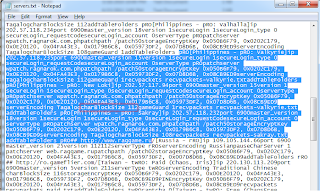 Your server.txt file should contain something like the one shown in the image and the highlighted one is the one I've changed on my block.
Your server.txt file should contain something like the one shown in the image and the highlighted one is the one I've changed on my block.